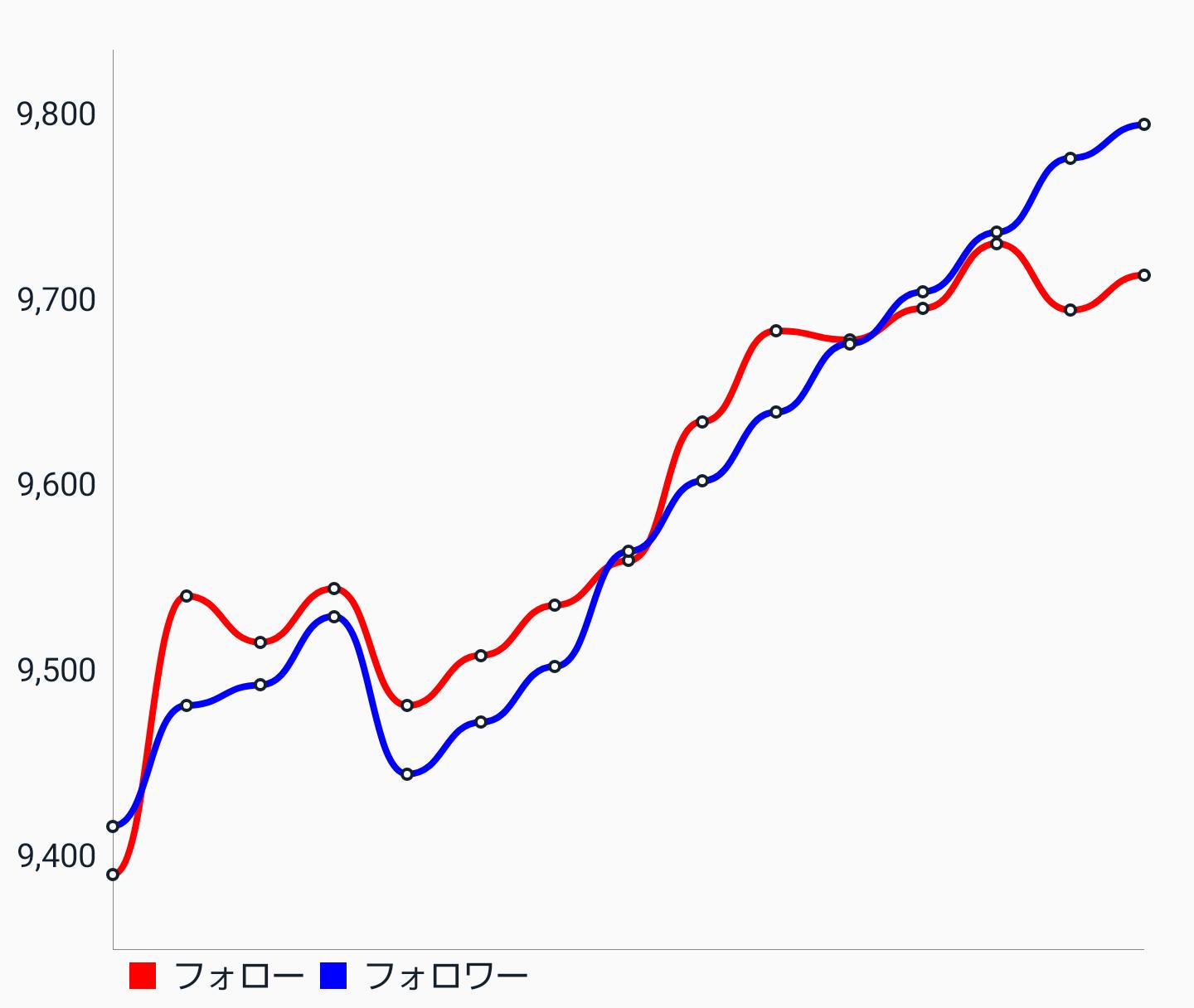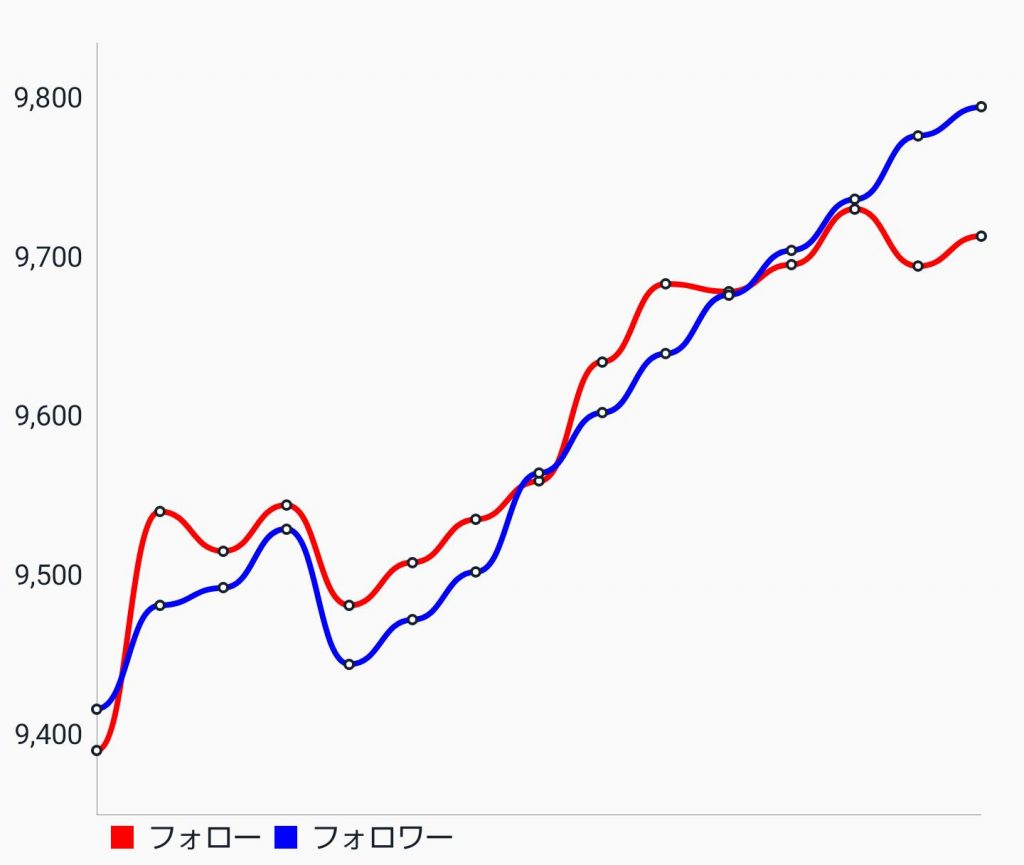
ゴールは↑の画像です。
グラフの素敵ライブラリーMPAndroidChartを使って折れ線グラフを実装します。
このグラフは個人アプリに組み込んでるものなので個人アプリ見てみてね!
このアプリで実装してるのを少し編集して載せてるから実装を参考にする人は脳内変換をしてください。
見つかりませんでした
実装
依存
// グラフライブラリ
implementation 'com.github.PhilJay:MPAndroidChart:v3.1.0'レイアウト
<!-- グラフ -->
<com.github.mikephil.charting.charts.LineChart
android:id="@+id/lineChart"
android:layout_width="match_parent"
android:layout_height="0dp"
android:layout_weight="1" />グラフを初期化
// グラフ設定
private fun setupGraph() {
lineChart.apply {
// グラフ説明テキスト
description = null
setBackgroundColor(getAttrColor(R.attr.BackgroundColor))
// グラフ下の項目
legend.apply {
textColor = getAttrColor(R.attr.MainTextColor)
}
// Y軸(右)は表示しない
axisRight.apply {
isEnabled = false
setDrawGridLines(false)
}
// Y軸(左)の設定
axisLeft.apply {
setDrawGridLines(false)
textColor = getAttrColor(R.attr.MainTextColor)
}
// X軸の設定
xAxis.apply {
setDrawGridLines(false)
setDrawLabels(false)
setAvoidFirstLastClipping(true)
position = XAxis.XAxisPosition.BOTTOM
}
}
}折れ線の設定
// 折れ線の設定
private fun getLineDataSet(list: List<Entry>, label: String, color: Int) =
LineDataSet(list, label).apply {
this.color = color
mode = LineDataSet.Mode.HORIZONTAL_BEZIER
valueTextColor = getAttrColor(R.attr.MainTextColor)
valueTextSize = 8f
lineWidth = 2f
setDrawValues(false)
isHighlightEnabled = true
setCircleColor(getAttrColor(R.attr.MainTextColor))
}グラフに折れ線を追加
// グラフのデータ設定
private fun setGraphData(list: List<GraphEntity>) {
val followList = mutableListOf<Entry>()
val followerList = mutableListOf<Entry>()
list.reversed().forEachIndexed { index, graphEntity ->
followList.add(
Entry(
index.toFloat(),
graphEntity.followCount.toFloat(),
graphEntity.date
)
)
followerList.add(
Entry(
index.toFloat(),
graphEntity.followerCount.toFloat(),
graphEntity.date
)
)
}
val dataSets = mutableListOf<ILineDataSet>()
dataSets.add(
getLineDataSet(
followList,
getString(R.string.history_graph_label_follow),
Color.RED
)
)
dataSets.add(
getLineDataSet(
followerList,
getString(R.string.history_graph_label_follower),
Color.BLUE
)
)
val lineData = LineData(dataSets)
lineChart.data = lineData
}